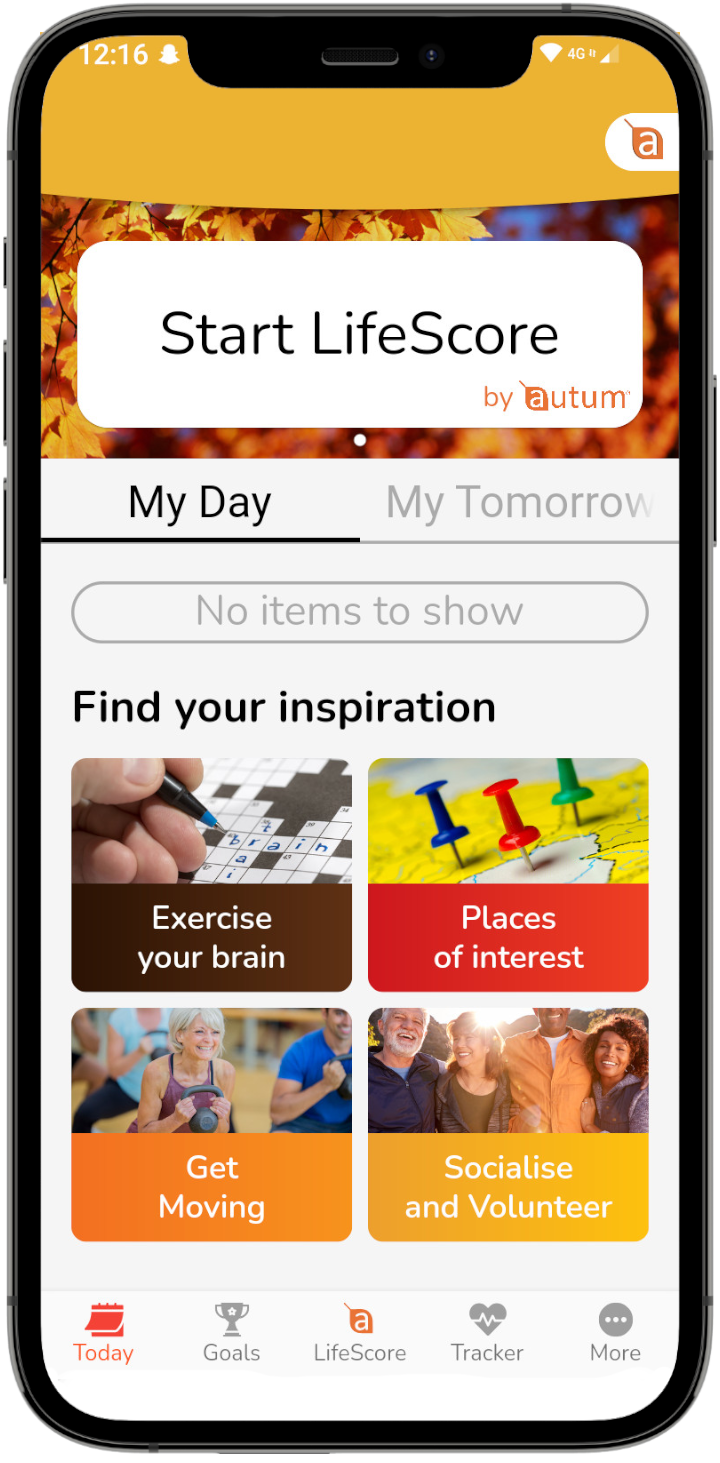Welcome to the Autum App FAQ page. Here, we’ve compiled a list of frequently asked questions to provide you with quick and easy answers. Whether you’re a new user curious about our features or are seeking answers before downloading, we’ll try our best to help you here. If you can’t find what you’re looking for, don’t hesitate to reach out to our support team for further assistance.
FAQs
What does the app aim to do?
Autum is on a mission to make Britain 1 million biological years younger. That means we want to help you live longer, healthier and happier. We provide you with the tools to do that.
This starts with Autum LifeScore so you can measure your biological age now. We also help you identify the biggest actions to reduce your biological age. After that, we provide inspiring virtual and face to face ideas to help you stay physically, mentally and socially active, we reward you whenever you achieve your goals and provide you with news and views on staying well.
How does the app work?
When you register, we ask you permission to share information with you. We also encourage you to try the Autum LifeScore questionnaire to determine your biological age. Nothing is compulsory and you can choose what to do and you have total control on how to engage with us.
Within the app you can also set your weekly goals for walking, physical, mental and social activities and trips to places of interest. Again, no goal is too small, and you can change each one at any time (e.g. you can increase your goals every month.
The App will then share with you fresh virtual and face to face ideas every day to help exercise your brain, get moving, visit places of interest and socialise and volunteer. We show activities that are on today and separately on tomorrow.
The face to face events have been selected to be within 10 miles of your location, which could even be when you’re travelling in the UK or even on holiday in another country.
Each section is colour coded so you know where you are. Just select the tile that interests you. Within each section, we have separated activities into categories so it’s easier to find one that’s just right for you today. Explore and see how this works.
At the end of every day, we ask you to check-in and tell us what you have done, so you can keep track of your activities and we can tick them off against your goals for the week. Our tracker will show you how you’ve done each day, each week and each month. When you hit your goals we reward you with a medal (see below).
What ideas and inspiration do you provide?
You can pick your virtual and face to face activities from a wide range of options:
Get moving – shown as an orange tile and categorised by outdoor activities, ball and contact sports, movement, gyms and target sports.
Places of interest – shown as a red tile and categorised by open spaces, culture, faith, history, adventure and water.
Exercise your brain – shown as a brown tile and categorised academic, culture, nature and wildlife, creatives, games, politics and business.
Socialise and Volunteer – shown as a yellow tile and categorised by see friends (including at restaurants, coffee shops and bars), meet others and volunteer.
We have found the activities from a rage of sources, including Meetup and Google. Whenever possible we try to find you the time the event is being held, as well as the location (and directions), the cost and a web link.
How do I select an activity?
When you select an activity, you click add to My Day. We confirm you want to do this, and once you do, it will sit on your home page under My Day. Should you change your mind, you can remove it.
Once you have your selection of activities for the day, you can work through them. If you need information on a place of interest, we provide web links where appropriate for the individual entry.
And when you’ve done the activity just click the Done button.
How do I update my progress?
We have tried to make this as easy and fast as possible. Whenever you complete an activity on My Day you can click the done button and it will be automatically logged. Otherwise, you can add activities via the Tracker screen (see below), or we will prompt you at the end of the day to update your activities.
Remember, this is your record of your achievement, so it’s best to try to complete it as soon as you’ve finished the activity.
You can only add one activity for each of the 5 categories per day.
What does the Tracker do?
The tracker will help you to monitor the number of activities you have undertaken against the goals set across the 5 activity types. The Tracker will show your progress daily, weekly or monthly. Within the Tracker screen you can also add activities you’ve completed, if you haven’t done that already, change your goals and see how you are doing in terms of winning Autum awards (see below).
What are my Autum Awards
The Autum Awards show you how many medals you’ve earned each month. You win a medal every time you complete a weekly goal. The Autum Awards screen tracks your monthly goals and shows how many medals you’ve achieved.
We are about to start a free monthly competition that provides you the opportunity to win £100 of vouchers. Every time you earn a medal, you earn an opportunity to enter the competition. If you agree, then we will enter the number of activities you completed for that medal, so if it was 5 activities, you will win 5 entries to the competition. Please see the full terms and conditions for the Game.
What is evening check-in?
At the end of the day, we ask you to tick off the activities completed, so you know how you did versus the goals you set for yourself. It’s important you do this, as it is the only way we monitor your progress.
You can then look at the Tracker to see if you need to do more on other days to meet your weekly goals.
Image by 905513 from Pixabay.